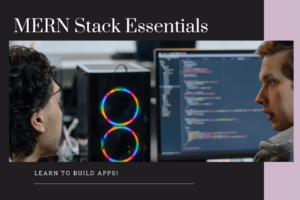Understanding Power BI: Key Data Sources for Importing and Analysing Data
#1 Myinstitutes.com is one of the Best Educational Portal and Training Institutes in MYSORE, MANGALORE, and BANGALORE.
Understanding Power BI: Key Data Sources for Importing and Analysing Data
Power BI is a leading business intelligence tool that empowers organizations to make data-driven decisions. With its ability to connect to diverse data sources, Power BI enables users to create compelling visualizations and interactive reports. Whether your data resides on-premises, in the cloud, or is spread across various platforms, Power BI makes it easy to gather, analyse, and present this information in a meaningful way.
In this comprehensive guide, we’ll explore the primary types of data sources Power BI supports and how they contribute to its robust analytical capabilities.
Why Power BI’s Data Source Connectivity Matters
Power BI’s strength lies in its adaptability to handle data from numerous origins. Modern businesses operate with data stored in multiple locations—cloud platforms, on-premises servers, and third-party applications. Power BI bridges these silos, providing a centralized platform to:
- Unify disparate data sets.
- Automate real-time updates.
- Enable collaborative data analysis across teams.
Understanding the data sources Power BI supports is crucial to unlocking its full potential.
1. Cloud-Based Data Sources
Cloud computing has become a cornerstone for many organizations, and Power BI seamlessly integrates with leading cloud platforms and SaaS (Software-as-a-Service) applications. These sources include:
- Microsoft Azure: Power BI has deep integration with Azure services such as Azure SQL Database, Azure Data Lake, and Azure Blob Storage, enabling easy access to cloud-hosted databases and files.
- SaaS Applications: Power BI connects to widely used applications like Salesforce, Dynamics 365, Google Analytics, and LinkedIn. This ensures businesses can access real-time performance metrics from their critical business tools.
With cloud-based sources, Power BI allows for real-time data retrieval, keeping your reports up to date with minimal manual effort.
2. On-Premises Databases
Despite the rise of cloud solutions, many organizations still rely on on-premises databases for sensitive or legacy systems. Power BI caters to these needs through the Power BI Gateway, which securely connects on-premises databases to Power BI.
Common on-premises data sources include:
- SQL Server: The most popular database for enterprise-level data management.
- Oracle Database: A robust solution for large-scale data storage.
- MySQL and PostgreSQL: Widely used for web applications and smaller-scale systems.
The Power BI Gateway ensures data is synchronized and available for analysis without transferring sensitive information to the cloud, providing security and convenience.
3. File-Based Data Sources
For quick, ad-hoc analysis, Power BI’s ability to import data from files is highly valuable. It supports a wide range of file formats, including:
- Microsoft Excel: Power BI leverages Excel’s familiarity, allowing users to upload spreadsheets and use their data without complex transformations.
- CSV Files: Ideal for handling large, tabular datasets exported from various applications.
- JSON and XML Files: For structured data exchange and application-specific configurations.
Power BI makes it simple to refresh these file connections, ensuring reports stay updated as files change.
4. Online Services and APIs
Power BI integrates with a range of online services, extending its connectivity to platforms like:
- SharePoint Online: Useful for retrieving documents, lists, and libraries.
- Microsoft Teams: For integrating collaborative data within team environments.
Additionally, Power BI supports custom API integration, enabling businesses to connect unique applications and proprietary systems. This flexibility allows users to tailor Power BI to their specific needs.
5. Big Data Platforms
As organizations increasingly deal with massive datasets, Power BI provides connectors for big data technologies like Hadoop and Spark. These integrations enable companies to:
- Analyze large-scale, unstructured datasets.
- Derive actionable insights without needing extensive data movement.
For businesses operating in the era of big data, Power BI’s ability to handle such sources is a game-changer.
6. Other Data Sources
Power BI doesn’t stop with the typical data sources. It also connects to:
- Web pages and HTML data.
- Microsoft Access databases.
- R and Python scripts for advanced data manipulation.
This broad compatibility ensures Power BI can meet the needs of virtually any organization, regardless of their data ecosystem.
Conclusion
Power BI’s versatility in connecting to diverse data sources is one of its defining features. Whether you’re working with cloud-based applications, on-premises databases, file systems, or big data platforms, Power BI provides the tools to integrate, visualize, and analyse your data seamlessly.
By leveraging these capabilities, businesses can break down data silos, gain actionable insights, and drive better decision-making. For organizations looking to harness the power of their data, understanding Power BI’s data source compatibility is the first step toward transforming their analytics journey.