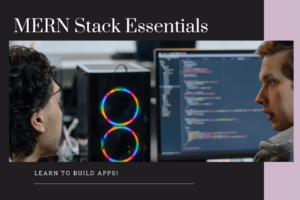Dive into Data Analytics: Core Features of Power BI Training
#1 Myinstitutes.com is one of the Best Educational Portal and Training Institutes in MYSORE, MANGALORE, and BANGALORE.
When it comes to harnessing the power of data analytics, enrolling in a Power BI Training Course is an essential step for anyone looking to elevate their skills and career prospects. This comprehensive training equips participants with core features that are crucial for effective data visualization and analysis.
One of the standout elements of Power BI training is its focus on real-time data integration, allowing users to connect multiple data sources seamlessly. This feature enables professionals to create dynamic reports that reflect the most current information, facilitating informed decision-making.
Additionally, participants will gain hands-on experience with Power Query and DAX (Data Analysis Expressions), empowering them to manipulate and analyse complex datasets effortlessly. The course also emphasizes interactive dashboards, teaching users how to design visually compelling presentations that tell a story through data.
Moreover, the collaborative capabilities of Power BI are highlighted in the training, ensuring that learners understand how to share insights across teams effectively. By mastering these core features through a structured Power BI Training Course, individuals position themselves at the forefront of data-driven decision-making in their organizations. Embrace this opportunity—your future in analytics awaits!
Empower Your Career with Power BI: Key Features Explained in Training
As businesses continue to embrace digital transformation, data has become the cornerstone of decision-making. Organizations of all sizes are looking to harness the power of data analytics to stay ahead of the competition, improve efficiency, and uncover new growth opportunities. One of the leading tools in the data analytics space is Microsoft Power BI, a robust platform that helps users transform raw data into meaningful insights through visually compelling reports and dashboards.
Power BI’s flexibility, ease of use, and powerful capabilities have made it a go-to tool for data analysts, business professionals, and decision-makers alike. However, to fully tap into Power BI’s potential, a solid understanding of its core features is essential. This is where Power BI training courses come in, designed to equip learners with the skills needed to make the most of the platform’s powerful functionality.
1. Seamless Data Connectivity and Integration
A fundamental feature of Power BI is its ability to connect to a wide variety of data sources, both on-premise and in the cloud. Whether you’re working with Excel spreadsheets, databases like SQL Server, web data, or cloud services like Azure or Salesforce, Power BI simplifies the process of connecting, importing, and transforming data.
In Power BI training, learners are introduced to the platform’s wide-ranging connectivity options and taught how to quickly integrate their data from disparate sources into one cohesive dataset. Understanding how to connect to and import data is critical to beginning any data analysis workflow, and Power BI makes this process seamless through its intuitive interface.
2. Data Transformation and Modelling
Before you can generate meaningful insights, raw data often needs to be cleaned, organized, and structured appropriately. Power BI’s Power Query Editor is a powerful feature that allows users to clean and transform data into usable formats without the need for complex coding.
Power BI training dives deep into the Power Query Editor, teaching participants how to remove duplicates, split columns, merge data from different sources, and handle missing data efficiently. These courses emphasize the importance of data modeling, where you can establish relationships between different data tables, allowing for advanced analysis across various datasets.
Whether you’re working with messy or incomplete data, mastering Power Query gives you the control to shape your data in a way that meets your analytical needs.
3. Advanced Calculations with DAX (Data Analysis Expressions)
A cornerstone of Power BI’s analytical power lies in its ability to handle complex calculations using DAX (Data Analysis Expressions). DAX allows users to create custom metrics and perform sophisticated analyses across multiple datasets, providing flexibility in how data is aggregated and presented.
Training courses focus on teaching the fundamentals of DAX, covering the basics like calculated columns and measures, while also advancing to more complex concepts such as time intelligence functions and advanced filtering. Mastering DAX enables learners to create dynamic reports that go beyond simple visualizations, helping users extract deeper insights from their data, whether it’s tracking KPIs, forecasting trends, or comparing year-over-year performance.
4. Powerful and Interactive Visualizations
One of Power BI’s most celebrated features is its ability to turn data into visually engaging and interactive reports. Power BI offers a wide variety of visual elements, including bar charts, line graphs, scatter plots, pie charts, and more advanced visuals like geographic maps and gauge charts. But the real power of Power BI’s visualizations comes from its interactivity.
Training courses teach users how to design and customize visuals that tell a compelling data story, allowing viewers to interact with the data in real time. By learning to filter reports, drill down into details, and create responsive dashboards, users can empower stakeholders to explore data at their own pace. This interactivity is key to driving informed decision-making in organizations, and Power BI training ensures that learners know how to leverage this functionality to its fullest extent.
5. Collaboration and Sharing with Power BI Service
Analyzing data is only half the battle; sharing insights across teams is where Power BI truly shines. Power BI Service, the cloud-based counterpart to the Power BI Desktop application, enables users to publish their reports online and collaborate with team members in real-time. This feature allows for seamless sharing, whether it’s distributing reports to executives or collaborating with departments on data projects.
In Power BI training, learners are taught how to share reports securely through Power BI Service, set up role-based access, and collaborate with colleagues, ensuring that everyone has access to the most up-to-date data. These courses also cover the creation of shared workspaces, enabling teams to collaborate on reports and dashboards without compromising data integrity or security.
6. AI-Driven Insights
Power BI doesn’t just rely on manual reporting and analysis – it integrates artificial intelligence (AI) tools to help users uncover insights they may have missed. Features like Quick Insights and Power BI’s Q&A tool enable users to generate instant insights without writing complex queries. The Q&A tool, for example, allows users to ask natural language questions about their data, with Power BI automatically generating appropriate visualizations in response.
Training courses help learners understand how to leverage these AI-powered features to simplify data exploration and drive faster, smarter decision-making. By learning to use AI-driven insights, users can automate parts of their analysis and focus on higher-level data interpretation.
7. Real-Time Analytics and Dashboards
In an increasingly fast-paced business environment, real-time data is more valuable than ever. Power BI’s ability to handle streaming data allows users to build real-time dashboards, displaying live metrics from various data sources, including social media feeds, web analytics, IoT sensors, and more.
Power BI training often includes lessons on how to set up and manage real-time data streams, helping businesses stay responsive to changes in their operating environment. By monitoring key metrics in real-time, decision-makers can react quickly to emerging trends and make data-driven adjustments to their strategy.
Conclusion: Empower Your Analytics with Power BI
Diving into data analytics with Power BI training offers professionals the chance to build an essential skill set that has real-world applications. By mastering these core features—data connectivity, transformation, advanced calculations with DAX, interactive visualizations, collaboration, AI-powered insights, and real-time analytics—you’ll gain the ability to harness the full potential of Power BI.
Whether you’re a data analyst, business professional, or manager, Power BI training is a critical investment in your ability to make data-driven decisions, streamline business operations, and present your insights in compelling ways. From foundational skills to advanced analytics techniques, Power BI Training Courses ensures that you’re ready to take your data capabilities to the next level and lead with confidence in today’s data-driven world.